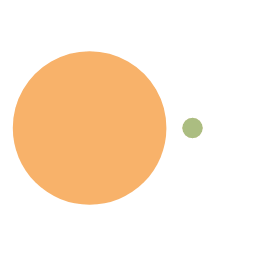NodeJs 服务器
创建服务器
res.end ();里面的内容可以展示在定义的接口网页中。
1
2
3
4
5
6
7
8
9
10
11
12
13
14
15
16
17
18
19
20
21
22
23
|
const http = require('http');
let server = http.createServer((req, res) => {
res.end("hello World")
})
server.listen(3000, "127.0.0.1", () => {
console.log("服务器正在运行...")
})
|
打开服务器,然后浏览器输入 127.0.0.1:3000 即可看到 hello World
1
2
3
4
5
6
7
8
9
10
11
12
13
14
15
16
17
18
| const http = require('http');
let server = http.createServer();
server.listen(3000,"127.0.0.1",()=>{
console.log("服务器正在运行...");
})
server.on("request",(req,res)=>{
res.end("hello World!")
})
|
打开服务器,然后浏览器输入 127.0.0.1:3000 即可看到 hello World!
响应
给客户端响应的结果数据
在 NodeJS 创建的服务器上 我们可以响应一些内容 怎么把内容响应到浏览器上,涉及到响应的方法,肯定是 response 的方法
- response.write () 设置响应的内容,可以有多个,这种方式是直接写出数据,但是并没有关闭流;
- response.end () 响应结束的信号 ,只能有一个,这种方式是写出最后的数据,并且写出后会关闭流;
1
2
3
4
5
6
7
8
9
10
11
12
| const http = require("http");
const server = http.createServer((req, res) => {
res.write("one");
res.write("two");
res.end("last");
})
server.listen(3000, "0.0.0.0", () => {
console.log("server is running");
})
|
返回状态码
Http 状态码(Http Status Code)是用来表示 Http 响应状态的数字代码;
- Http 状态码非常多,可以根据不同的情况,给客户端返回不同的状态码;
- 常见的状态码:
| 状态码 |
状态描述 |
说明 |
| 200 |
OK |
客户端请求成功 |
| 400 |
Bad Request |
由于客户端请求有语法错误,不能被服务器所理解。 |
| 401 |
Unauthorized |
未授权的错误,必须携带请求的身份信息。 |
| 403 |
Forbidden |
客户端没有权限访问,被拒接。 |
| 404 |
Not Found |
请求的资源不存在,例如,输入了错误的 URL。 |
| 500 |
Internal Server Error |
服务器发生不可预期的错误,导致无法完成客户端的请求。 |
| 503 |
Service Unavailable |
服务器不可用,可能处理维护或者重载状态,暂时无法访问。 |
设置状态码
- res.statusCode=200;
- res.writeHead(500);
1
2
3
4
5
6
7
8
9
10
11
12
13
14
15
16
| const http = require("http");
const server = http.createServer((req, res) => {
res.writeHead(500);
res.write("one");
res.write("two");
res.end("last");
})
server.listen(3000, "0.0.0.0", () => {
console.log("server is running");
})
|
响应头文件
设置响应的 header;
返回头部信息,主要有两种方式:
- res.setHeader:一次写入一个头部信息;
- res.writeHead:同时写入 header 和 status;
1
2
3
4
5
6
7
8
9
10
11
12
13
14
15
16
17
18
19
20
21
| const http = require("http");
const server = http.createServer((req, res) => {
res.setHeader("Content-type", "text/plain;charset=utf8");
res.writeHead(401,{
"Content-Type":"text/html;charset=utf8"
})
res.write("来啦");
res.write("<h2>作用</h2>");
res.end("last");
})
server.listen(3000, "0.0.0.0", () => {
console.log("server is running");
})
|
Header 设置 Content-Type 有什么作用呢?
- 设置为 text/html 时,可以解析 html 标签;
- 设置 header 为 charset=utf8, 中文就不会乱码了;
- 等等
demo1: 通过设置 writeHead (),来防止乱码,识别 H5 标签与设置状态码。
1
2
3
4
5
6
7
8
9
10
11
12
13
| const http = require("http");
let server = http.createServer().listen(3000, "127.0.0.1", () => {
console.log("服务器正在运行中...")
});
server.on("request", (req, res) => {
res.writeHead(200,{"Content-type":"text/html;charset=utf-8"})
res.write('<h1>hellow</h1>');
res.write('<h1>世界</h1>');
res.end("加油")
})
|
demo2:通过上述可知,可以用 html 标签,但是上述这样写有点乱,进而直接读取外部的 html 文件:
1
2
3
4
5
6
7
8
9
10
11
12
13
14
15
16
17
18
19
20
21
22
23
24
25
26
27
28
| <!DOCTYPE html>
<html lang="en">
<head>
<meta charset="UTF-8">
<meta name="viewport" content="width=device-width, initial-scale=1.0">
<meta http-equiv="X-UA-Compatible" content="ie=edge">
<title>Document</title>
<style>
* {
padding: 0;
margin: 0;
}
h1 {
background: red
}
p {
background: yellowgreen
}
</style>
</head>
<body>
<h1>this is h1</h1>
<p>this i p </p>
</body>
</html>
|
1
2
3
4
5
6
7
8
9
10
11
12
13
14
15
16
17
| const http = require('http');
const fs = require('fs');
const path = require('path');
let server = http.createServer().listen(3000, "127.0.0.1", () => {
console.log("服务器正在运行");
})
server.on("request", (req, res) => {
res.writeHead(200, {
"Content-type": "text/html"
});
let contents = fs.readFileSync(path.resolve(__dirname, './ce.html'), 'utf-8');
res.end(contents);
})
|
请求
request 对象中封装了客户端给我们服务器传过来的所有信息:
- 请求路径:req.url
- 请求方式:req.method
- 请求头:req.headers
1
2
3
4
5
6
7
8
9
10
11
12
13
14
15
16
17
18
19
20
| const http = require("http");
const server = http.createServer((req,res)=>{
console.log(req.url);
console.log(req.method);
console.log(req.headers);
res.end("hello server");
})
server.listen(3000,"0.0.0.0",()=>{
console.log("server is running");
})
|
如何通过不同的请求路由,做出不同响应呢?
1
2
3
4
5
6
7
8
9
10
11
12
13
14
| const http = require("http");
const server = http.createServer((req, res) => {
console.log(req.url);
console.log(req.url);
res.end("hello server");
})
server.listen(3000, "0.0.0.0", () => {
console.log("server is running");
})
|
上面我们发现:GET 请求的参数会拼接到路径上,导致即使都是”/login” 的路由,我们通过 req.url 获取到的内容也不相同;此时我们需要借助到 url 模块来进行路由的管理;借助 querystring 模块来进行参数的管理;
1
2
3
4
5
6
7
8
9
10
11
12
13
14
15
16
17
18
19
20
21
22
23
24
25
26
27
28
29
30
31
32
33
34
35
36
37
38
39
40
41
| const http = require("http");
const url = require("url");
const qs = require("querystring");
const server = http.createServer((req, res) => {
console.log(req.url);
const reqUrl = url.parse(req.url);
console.log(reqUrl);
const { pathname, query } = url.parse(req.url);
if (pathname === "/login") {
console.log(qs.parse(query));
res.end("欢迎回来!");
} else {
res.end("请注册~");
}
})
server.listen(3000, "0.0.0.0", () => {
console.log("server is running");
})
|
demo:如果路径是 index.html 则将 ce.html 的界面渲染上去;如果是别的路径,则将 notFound.html 的界面渲染上去;
1
2
3
4
5
6
7
8
9
10
11
12
13
14
15
16
17
18
19
20
21
22
23
24
25
26
27
28
29
30
31
32
| const http = require("http");
const fs = require("fs");
const path = require("path");
const url = require("url");
let server = http.createServer().listen(3000, "127.0.0.1", () => {
console.log("服务器正在运行...")
})
server.on("request", (req, res) => {
let reqUrl = url.parse(req.url).pathname;
if (reqUrl == "/favicon.ico") {
return false;
}
if (reqUrl == "/index.html") {
res.writeHead(200, {
"Content-type": "text/html"
});
res.end(thePath("./ce.html"))
} else {
res.writeHead(404, {
"Content-type": "text/html"
});
res.end(thePath("./notFound.html"))
}
})
function thePath(absolutePath) {
return fs.readFileSync(path.resolve(__dirname, absolutePath), "utf-8");
}
|
如何获取 post 请求 body 中的数据呢?
- 监听数据:req.on (“data”,(data)=>{});
- 监听数据结束:req.on (“end”, () => {});
1
2
3
4
5
6
7
8
9
10
11
12
13
14
15
16
17
18
19
20
21
22
23
24
25
26
27
28
29
30
| const http = require("http");
const url = require("url");
const qs = require("querystring");
const server = http.createServer((req, res) => {
const { pathname } = url.parse(req.url);
if (pathname === "/login") {
if (req.method == "POST") {
req.on("data", (data) => {
console.log(data.toString());
const { username, password } = JSON.parse(data.toString());
console.log(username, password);
})
}
}
res.end("hello world");
})
server.listen(3000, "0.0.0.0", () => {
console.log("server is running");
})
|
通过 req.headers 获取到的 headers 对象属性;
在 request 对象的 header 中也包含很多有用的信息,客户端会默认传递过来一些信息:
1
2
3
4
5
6
7
8
9
10
11
| {
'content-type': 'application/json',
'user-agent': 'PostmanRuntime/7.30.0',
accept: '*/*',
'cache-control': 'no-cache',
'postman-token': '93700e4a-9978-4771-993a-8ecc016d0db5',
host: '127.0.0.1:3000',
'accept-encoding': 'gzip, deflate, br',
connection: 'keep-alive',
'content-length': '50'
}
|
content-type 是这次请求携带的数据的类型:
- application/json 表示是一个 json 类型;
- text/plain 表示是文本类型
- application/xml 表示是 xml 类型;
- multipart/form-data 表示是上传文件;
content-length:文件的大小和长度;
connection:keep-alive:
- http 是基于 TCP 协议的,但是通常在进行一次请求和响应结束后会立刻中断;
- 在 http1.1 中,所有连接默认是 connection: keep-alive 的;
- 不同的 Web 服务器会有不同的保持 keep-alive 的时间;
- Node 中默认是 5s 中;
accept-encoding:告知服务器,客户端支持的文件压缩格式,比如 js 文件可以使用 gzip 编码,对应 .gz 文件;
accept:告知服务器,客户端可接受文件的格式类型;
user-agent:客户端相关的信息;
登录注册案例
仅仅是个小案例,好多没有限制,比如相同的用户名禁止注册。。。
- 数组方法 find () 返回数组中第一个符合的元素的值 (并且不检查剩余值);参数:(item,index,arr);找不到返回 undefined。
- 异步写入 writeFile:相对于同步,多了一个回调函数,内置一个参数 err,用于返回错误。
1
2
3
4
5
6
7
8
9
10
11
12
13
| <div id="app">
<form action="http://127.0.0.1:3000/login" method="GET">
<div>
用户名:<input type="text" name="username">
</div>
<div>
密码:<input type="password" name="password">
</div>
<div>
<input type="submit" value="登录" id="btn">
</div>
</form>
|
1
2
3
4
5
6
7
8
9
10
11
12
13
14
15
16
17
18
19
20
21
22
23
24
25
26
| [{
"id": 1,
"username": "张三",
"password": 123456,
"isBloack": false
}, {
"id": 2,
"username": "李四",
"password": 123456,
"isBloack": false
}, {
"id": 3,
"username": "王五",
"password": 123456,
"isBloack": true
}, {
"username": "fwd",
"password": "123321",
"id": 4,
"isBloack": false
}, {
"username": "AAS",
"password": "321",
"id": 5,
"isBloack": false
}]
|
1
2
3
4
5
6
7
8
9
10
11
12
13
14
15
16
17
18
19
20
21
22
23
24
25
26
27
28
29
30
31
32
33
34
35
36
37
38
39
40
41
42
43
44
45
46
47
48
49
50
51
52
53
54
55
56
57
58
59
60
61
62
63
64
65
66
67
68
69
70
71
72
73
74
75
76
77
78
79
80
81
82
| const http = require("http");
const fs = require("fs");
const path = require("path");
const url = require("url");
const qs = require("querystring");
let server = http.createServer().listen(3000, "127.0.0.1", () => {
console.log("服务器正在运行...");
})
server.on("request", (req, res) => {
let requestUrl = url.parse(req.url).pathname;
if(requestUrl=="/register.html"){
res.writeHead(200,{'Content-type':'text/html;charset=utf-8'});
res.end(thePath("./register.html"))
}else if(requestUrl=="/login.html"){
res.writeHead(200,{'Content-type':'text/html;charset=utf-8'});
res.end(thePath("./login.html"))
}else if (requestUrl == "/add") {
res.writeHead(200,{'Content-type':'text/html;charset=utf-8'});
let reqUrl = url.parse(req.url).query;
let qsResult = qs.parse(reqUrl);
let jsonArr = JSON.parse(thePath("./member.json"));
qsResult.id = jsonArr[jsonArr.length - 1].id + 1,
qsResult.isBloack = false;
jsonArr.push(qsResult);
fs.writeFile(path.resolve(__dirname,"./member.json"), JSON.stringify(jsonArr), {
flag: "w",
encoding: "utf-8"
}, error=>{
if (error) res.end("<script>alert('注册失败');location.href='http://127.0.0.1:3000/register.html'</script>");
else res.end("<script>alert('注册成功');location.href='http://127.0.0.1:3000/login.html'</script>");
})
}else if (requestUrl=="/login"){
res.writeHead(200,{'Content-type':'text/html;charset=utf-8'})
let reqUrl = url.parse(req.url).query;
let qsResult = qs.parse(reqUrl);
let {username,password}=qsResult;
let jsonArr = JSON.parse(thePath("./member.json"));
let loginResult = jsonArr.find(item=>{
return item.username==username;
})
if(loginResult==undefined){
res.end("<script>alert('用户不存在');location.href='http://127.0.0.1:3000/register.html'</script>")
}else{
if (loginResult.isBloack==true){
res.end("<script>alert('账户已被拉黑');location.href='http://127.0.0.1:3000/register.html'</script>")
}else{
if(loginResult.password!=password){
res.end("<script>alert('密码错误');location.href='http://127.0.0.1:3000/register.html'</script>")
}else{
res.end("<script>alert('登陆成功');location.href='http://127.0.0.1:3000/register.html'</script>")
}
}
}
}
})
function thePath(absolutePath) {
return fs.readFileSync(path.resolve(__dirname, absolutePath), "utf-8");
}
|