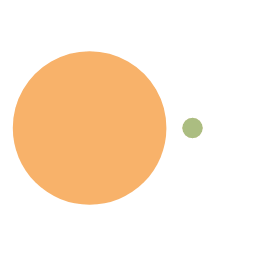自定义 hook
本质是一个函数,把 setup 函数中使用的 Composition API 进行了封装;
类似于 2.x 中 的 mixin;
自定义 hook 的优势:复用代码,让 setup 中的逻辑更清楚易懂;
实现一个获取坐标位置的功能
1
2
3
4
5
6
7
8
9
10
11
12
13
14
15
16
17
18
19
20
21
22
23
24
25
26
27
28
29
30
31
32
33
34
35
36
| <template>
<h2>点前点击的鼠标的坐标为x:{{ point.x }},y:{{ point.y }}</h2>
</template>
<script>
import { reactive, onMounted,onBeforeUnmount } from "vue";
export default {
setup() {
let point = reactive({
x: 0,
y: 0,
});
function savePoint(event) {
point.x = event.pageX;
point.y = event.pageY;
}
onMounted(() => {
window.addEventListener("click", savePoint);
});
onBeforeUnmount(()=>{
window.removeEventListener("click",savePoint);
console.log(123)
})
return {
point,
};
},
};
</script>
<style>
</style>
|
但是这个功能 我如果别的地方也想用,咋办?
新建一个文件夹,起名为 hook,里面新建一个 js 文件,起名为 usePoint.js;
将如上实现功能的代码 cv
1
2
3
4
5
6
7
8
9
10
11
12
13
14
15
16
17
18
19
20
21
22
23
24
|
import { reactive, onMounted, onBeforeUnmount } from "vue";
export default function () {
let point = reactive({
x: 0,
y: 0,
});
function savePoint(event) {
point.x = event.pageX;
point.y = event.pageY;
}
onMounted(() => {
window.addEventListener("click", savePoint);
});
onBeforeUnmount(() => {
window.removeEventListener("click", savePoint);
console.log(123)
})
return point;
}
|
在需要用这个功能的地方
1
2
3
4
5
6
7
8
9
10
11
12
13
14
15
16
17
18
19
20
21
22
23
| <template>
<h2>点前点击的鼠标的坐标为x:{{ point.x }},y:{{ point.y }}</h2>
</template>
<script>
import usePoint from "../hook/usePoint";
export default {
setup() {
let point = usePoint();
return{
point,
}
},
};
</script>
<style>
</style>
|