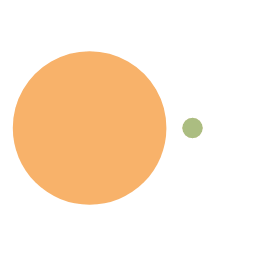vue2 响应式原理
通过 Object.defineProperty() 对属性的读取,修改进行数据劫持;
get 捕获 获取的数据;set 捕获 修改的数据;但是添加和删除属性是捕获不到的;
1
2
3
4
5
|
Object.defineProperties(p,"name",{
get(){},
set(){}
})
|
1
2
3
4
5
6
7
8
9
10
11
12
13
14
15
16
17
18
19
20
21
22
23
24
25
26
27
28
29
|
let person={
name:"张三",
age:20
};
let p = {};
Object.defineProperty(p,"name",{
get(){
return person.name;
},
set(value){
console.log("有人修了了name属性");
person.name=value;
}
});
Object.defineProperty(p,"age",{
get(){
return person.age;
},
set(value){
console.log("有人修了了age属性");
person.age=value;
}
})
|
添加和删除捕获不到;

vue2 响应式出现的问题及解决方法
对象中,新增属性、删除属性、界面不会更新 (数据会变);
问题复现
1
2
3
4
5
6
7
8
9
10
11
12
13
14
15
16
17
18
19
20
21
22
23
24
25
26
27
28
29
30
31
32
33
34
35
36
37
38
39
40
| <template>
<div>
<h2>{{ person.name }}</h2>
<h2 v-show="person.age">{{ person.age }}</h2>
<h2 v-show="person.sex">{{ person.sex }}</h2>
<button @click="addSex">添加一个属性</button>
<button @click="delName">删除一个属性</button>
</div>
</template>
<script>
export default {
data() {
return {
person: {
name: "张三",
age: 18,
},
};
},
methods: {
addSex() {
console.log(this.person.sex);
this.person.sex = "女";
console.log(this.person.sex);
},
delName() {
console.log(this.person.age);
delete this.person.age;
console.log(this.person.age);
},
},
};
</script>
<style>
</style>
|
点击添加属性的按钮;点击删除对象的按钮;
person 对象中有值了,但是页面不渲染

解决方法:
1
2
3
4
5
6
7
8
9
10
11
12
13
14
15
16
17
18
19
20
21
22
23
24
25
26
|
import Vue from "vue";
export default {
data() {
return {
person: {
name: "张三",
age: 18,
},
};
},
methods: {
addSex() {
Vue.set(this.person,"sex","女");
},
delName() {
Vue.delete(this.person,"age");
},
},
};
|
直接通过下标修改数组,界面不会自动更新
问题复现
点击之后数组变了,页面不渲染
1
2
3
4
5
6
7
8
9
10
11
12
13
14
15
16
17
18
19
20
21
22
23
24
25
26
27
28
29
30
31
32
33
| <template>
<div>
<h2>{{ person.hobby }}</h2>
<button @click="changeLove">修改第一个爱好</button>
</div>
</template>
<script>
import Vue from "vue";
export default {
data() {
return {
person: {
name: "张三",
age: 18,
hobby:["学习","干饭"]
},
};
},
methods: {
changeLove(){
console.log(this.person.hobby);
this.person.hobby[0]="study";
console.log(this.person.hobby);
}
},
};
</script>
<style>
</style>
|

解决方法
1
2
3
4
5
6
7
8
9
10
11
12
13
14
15
16
17
18
19
20
21
22
|
import Vue from "vue";
export default {
data() {
return {
person: {
name: "张三",
age: 18,
hobby:["学习","干饭"]
},
};
},
methods: {
changeLove(){
this.person.hobby.splice(0,1,"打游戏");
}
},
};
|
vue3 响应式原理
vue3 响应式解决了 vue2 中响应式出现的问题;
通过 Proxy (代理) 对源对象变化的属性进行拦截,通过 Reflect (反射) 对源对象的属性进行操作;
知识点:
window.Proxy–>window 内置的构造函数
1
2
3
4
5
6
7
8
|
let person = {
name: "张三",
age: 20
};
const p = new Proxy(person,{});
|
重写一下 Proxy
1
2
3
4
5
6
7
8
9
10
11
12
13
14
15
16
17
18
19
20
21
22
23
24
25
26
27
28
29
30
31
32
33
|
let person = {
name: "张三",
age: 20
};
const p = new Proxy(person,{
get(target,propName){
console.log("某人读取了p上的属性",target,propName);
return target[propName];
},
set(target,propName,value){
console.log(`修改了p身上的${propName},我要去更新界面了`);
target[propName]=value;
},
deleteProperty(target,propName){
console.log(`删除了p身上的${propName},我要去更新界面了`);
return delete target[propName];
}
});
|
通过重写,发现 操作 都可以捕获到

但 vue3 的底层 并不是通过 通过 获取到 target [propName] 这种来修改的;这种有缺陷,而是下面的 Reflect;
知识点: 获取对象的某个属性,除了 obj.属性之外还有下面这个新增的方法
window.Reflect () ;反射对象
Reflect.get (反射的对象,key);Reflect.set (反射的对象,key,value);Reflect.deleteProperty (反射的对象,key)
传统的 出现相同属性会出错,封装时需要大量的 try,,,catch;Reflect 不会出错;
1
2
3
4
5
6
7
8
9
10
11
12
13
14
15
16
17
18
19
20
21
22
23
24
25
26
27
28
29
30
31
32
33
34
35
| let obj = {a:1,b:2};
const x1 = Reflect.defineProperty(obj,'c',{
get(){
return 3;
}
})
const x2= Reflect.defineProperty(obj,'c',{
get(){
return 4;
}
})
if(x2){
console.log("某某操作成了")
}else{
console.log("某某操作失败了");
}
|
将重写的代码稍加改动 (vue3 响应式原理)
通过 Proxy (代理) 对源对象变化的属性进行拦截,通过 Reflect (反射) 对源对象的属性进行操作;
1
2
3
4
5
6
7
8
9
10
11
12
13
14
15
16
17
18
19
20
21
22
23
24
25
26
27
28
29
30
31
32
33
34
35
36
|
let person = {
name: "张三",
age: 20
};
const p = new Proxy(person,{
get(target,propName){
console.log("某人读取了p上的属性",target,propName);
return Reflect.get(target,propName);
},
set(target,propName,value){
console.log(`修改了p身上的${propName},我要去更新界面了`);
Reflect.set(target,propName,value);
},
deleteProperty(target,propName){
console.log(`删除了p身上的${propName},我要去更新界面了`);
return Reflect.deleteProperty(target,propName);
}
});
|